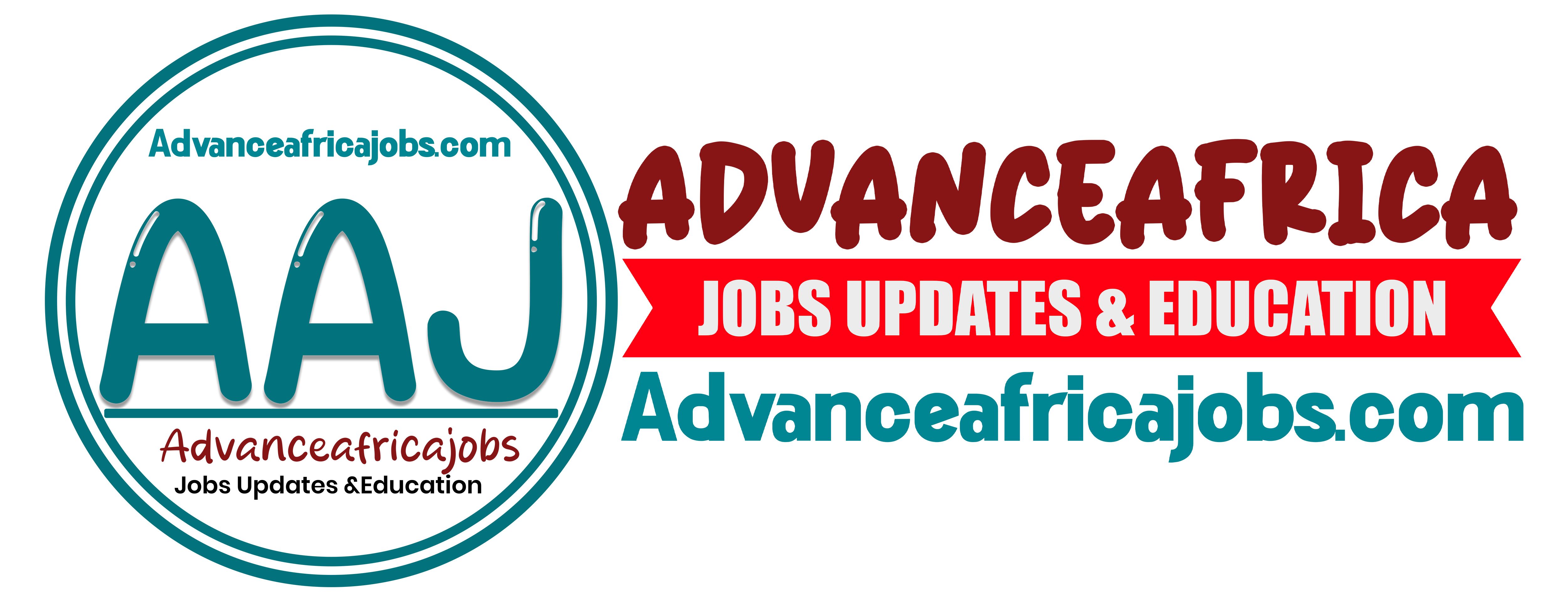Lipa na M-PESA is a way to pay for things without using cash. To keep using it safely, we have some rules about knowing who you are. This helps us make sure the service stays safe for everyone.
Lipa NA Mpesa Application 2024
Lipa na M-PESA is like having a digital wallet on your phone. It lets you pay for things at shops or online without using physical money. You just need to have some money in your M-PESA account, and then you can use your phone to make payments easily. It’s like having your wallet right on your phone, but even more convenient!
Lipa NA Mpesa Login Portal 2024
To access the Lipa na M-PESA login portal, follow these general steps:
1. Visit the Official Website: Go to the official Safaricom website or the M-PESA website using a web browser on your computer or mobile device.
2. Navigate to the Login Section: Look for the login or sign-in section on the website. This is usually located at the top right corner of the webpage or in the main menu.
3. Enter Your Details: In the login section, you’ll typically be prompted to enter your M-PESA mobile number and PIN. Make sure you enter these details accurately.
4. Complete the Verification: Some login portals may require additional verification steps, such as entering a one-time password (OTP) sent to your mobile number or answering security questions.
5. Access Your Account: Once you’ve entered the required information and completed any verification steps, you should be logged in to your Lipa na M-PESA account. From there, you can manage your transactions, check your balance, and perform other account-related activities.
If you’re having trouble accessing the Lipa na M-PESA login portal or if you encounter any issues during the login process, you can reach out to Safaricom customer support for assistance. They can provide you with guidance and troubleshooting tips to help you access your account successfully.
How To Apply Online Application For Lipa NA Mpesa 2024?
Applying for Lipa na M-PESA typically involves registering for an M-PESA account if you don’t already have one, and then activating the Lipa na M-PESA service.
- Get an M-PESA Account: If you don’t have an M-PESA account, you’ll need to register for one. Visit a Safaricom agent or M-PESA agent with your mobile phone and a valid form of identification (such as an ID card or passport). The agent will help you register for an M-PESA account.
- Activate Lipa na M-PESA: Once you have an M-PESA account, you can activate the Lipa na M-PESA service. Dial the Lipa na M-PESA activation code on your phone (usually *234#) and follow the prompts to activate the service.
- Start Using Lipa na M-PESA: Once activated, you can start using Lipa na M-PESA to make payments for goods and services at participating merchants. When making a payment, select the Lipa na M-PESA option, enter the merchant’s till number, and follow the prompts to complete the transaction.
Important Links To Apply Online
| To Visit The Official Website | Click Here |
| To Apply Online Application | Click Here |